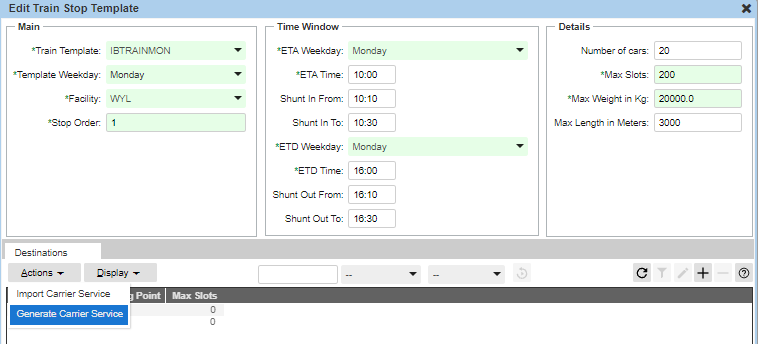
You can create a carrier service record from an existing train stop template.
Define the destinations for the carrier service under the Destinations tab of the Train Stop Template form (on page 1).
Select Actions>Generate Carrier Service.
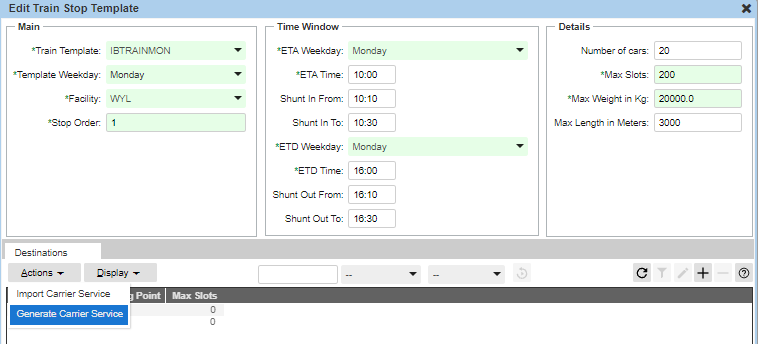
A carrier service is created that includes the Route Point, Max Slots, and Facility. The ID for the carrier service is a combination of the name of the train template and the template weekday values. For example, if the Train Template is 11, and the Template Weekday is Monday, then the Carrier Service ID that is generated will be 11_Monday. This value will appear in the Carrier Services view.